CAD/CAM Essentials
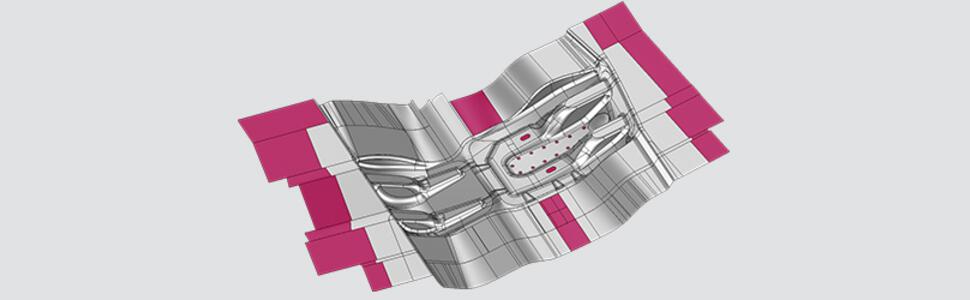
Training description:
This is a required foundational course for all new Tebis users and serves as the starting point for all other training. It provides a comprehensive overview of the Tebis software environment, focusing on essential CAD/CAM functionality. Participants will learn to navigate the interface, manage CAD data, and import external files using Tebis templates. Hands-on sessions guide users through toolpath creation, machining setup, and automated feature recognition. Participants will also explore basic surface repair and modeling tools, Job Manager functions, and best practices for setting up templates and tool libraries.
Dates:
Contact us for Online trainings, further dates or company-specific training.
23 février 2026 / Troy, États-Unis
23 mars 2026 / Troy, États-Unis
Target Audience:
CNC machinists and programmers new to Tebis who want to build a strong foundation in CAD/CAM operations.
Required for all new Tebis users
What You’ll Learn:
After completing this course, participants will be able to:
- Navigate the Tebis interface and configure a productive CAD/CAM work environment
- Import and manage external CAD data using Tebis templates
- Create and customize toolpaths for roughing, finishing, and feature-based machining
- Apply Tebis surface modeling tools for basic surface creation and repair
- Utilize Job Manager functions and libraries for efficient project setup
Key Topics Covered:
- Tebis user interface and work environment
- Graphics functions and selection dialogs
- Introduction to the Tebis Community
- Smart-Ops technology overview and customization
- Folder and project structure
- Surface design principles
- Feature recognition and insertion
- Tool checking and setup
- Machining sequence definition
- Roughing strategies
- 3D surface finishing
- Residual stock machining
- Job Manager usage
- Library and tool management
- Documentation and workspace setup
Conditions
Further information on our training courses:
Training courses
Driving directions
Troy , États-Unis
