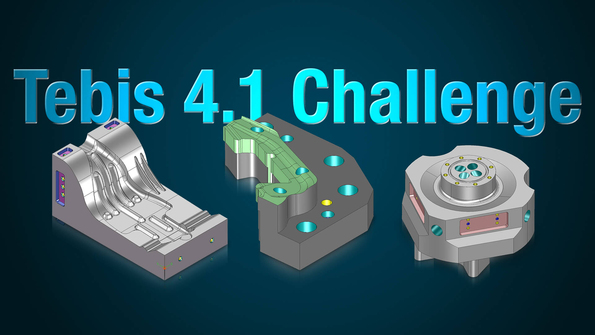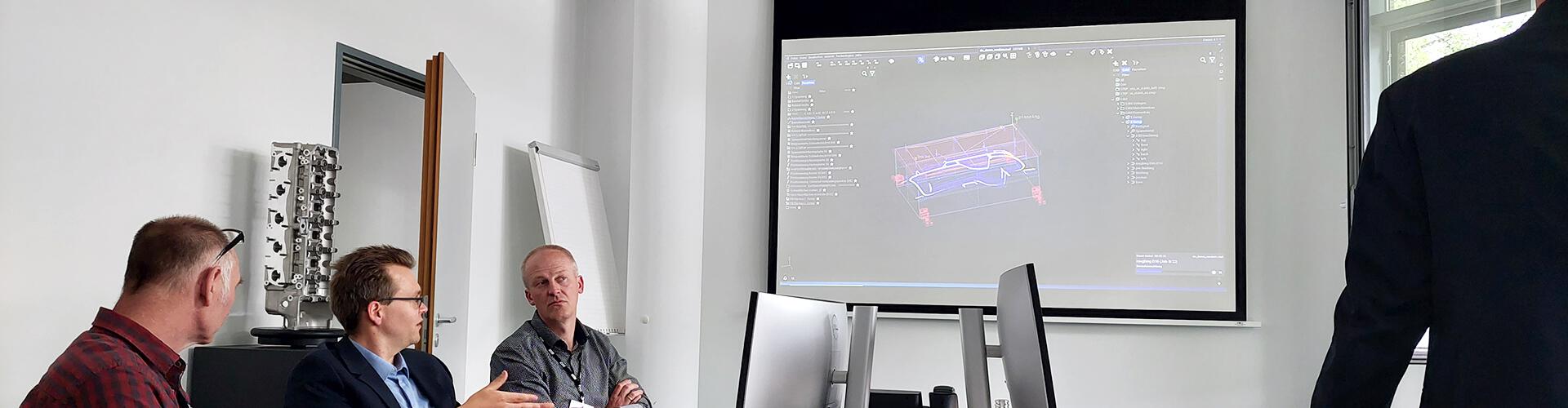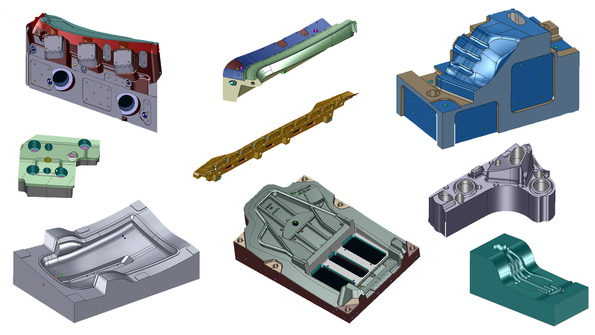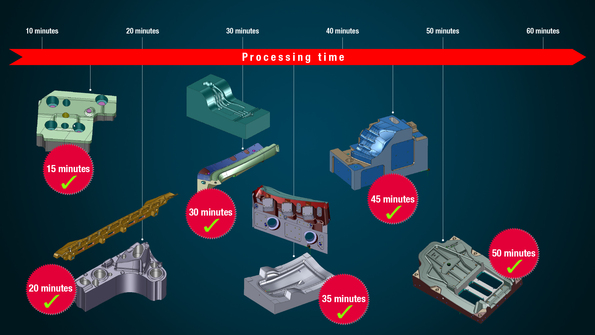The Tebis 4.1 Challenge: Save time with CAD and CAM templates
Time savings of up to 85% with Tebis 4.1 – 9 customers wanted to find out if and how this was possible and brought their CAD models with them to the Open House. For each model, Tebis employees had 1 hour for CAD preparation and CAM programming of the parts.
9 customer parts – only 1 template
CAD preparation and CAM programming
in less than an hour for each part
The surprisingly simple solution: Standards and automation with digital manufacturing knowledge stored in a single CAD template. This CAD template was used for automated CAD preparation of each of the nine customer parts. The automated CAM programming based on this preparation benefited and was quickly completed.
Results: Time per part and processing steps
CAD preparation
- Data imported
- Data processing
- Fill surfaces closed
- Connection points for setups created
- Part zero point set
- Retract planes specified
- Bores for clamping systems created
- Measuring points created
- Blank created
- Clamping device positioned
- Various other tasks
- Features inserted and sorted
CAM programming
- Clamping situation defined
- CAD objects automatically included in CAM templates
- Individual toolpaths created
- Toolpaths calculated
"The challenge was highly informative."
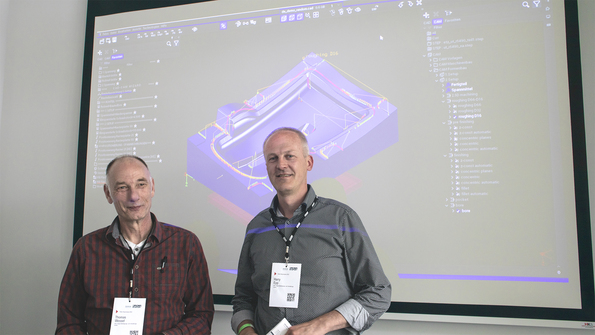
The new template was presented to us that we can use to almost completely automate the programming of our parts.
We expect this to bring us a lot of time savings.
Harry Epp, Tebis CAM key user – Polipol Group
Once the template is customized for our parts, we can provide it to our colleagues in Poland so they can have complete CAM programs for complex parts with just a few mouse clicks.
Thomas Wessel, designer and Tebis CAD user - Polipol Group



Your applications engineer clearly and logically showed how even an unknown part can be fast and safely prepared with just a few mouse clicks to quickly calculate the first toolpath.
Mold and die manufacturing, production machining and model manufacturing: We look forward to your participation
Did you miss the Open House challenge? You can still participate!
Challenge us with a specific sample component:
- Send us your CAD model.
- After importing your part, we'll start the stopwatch.
- We'll make your part our job for one hour.
- We'll work live and transparently for you.
- You'll see the result right in the meeting.