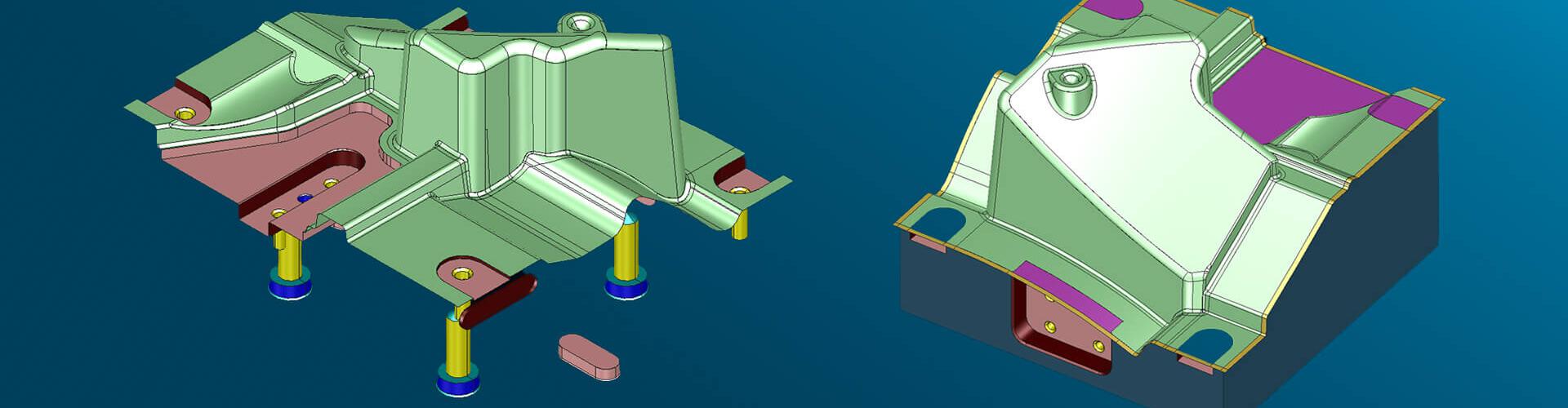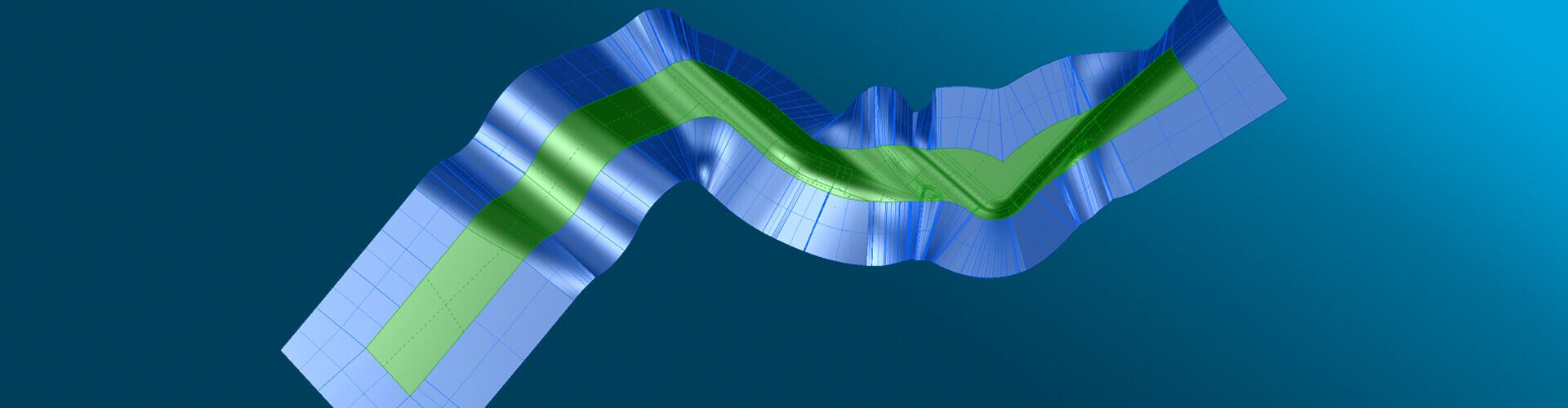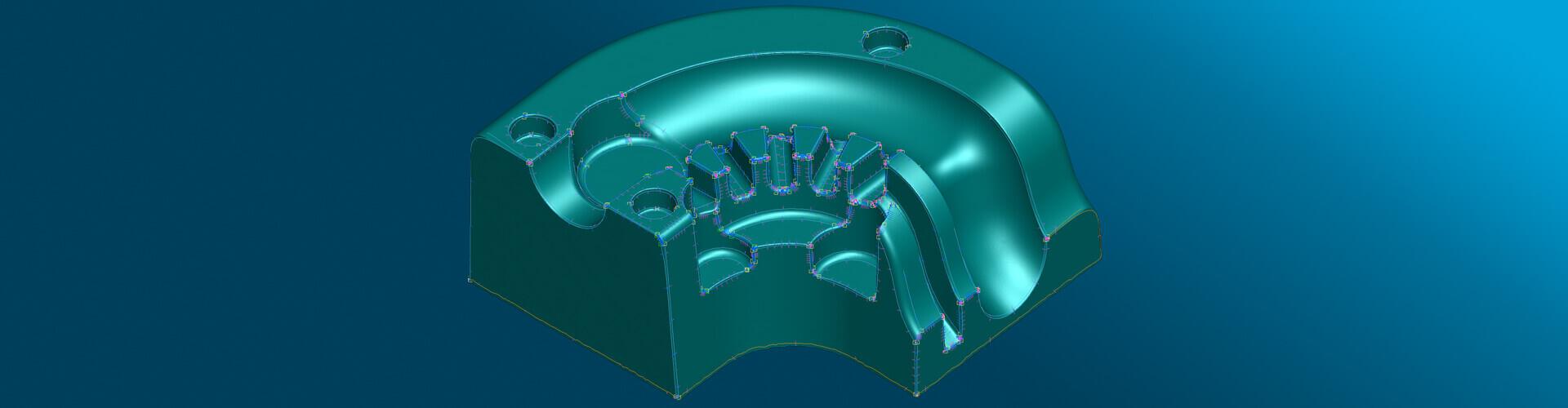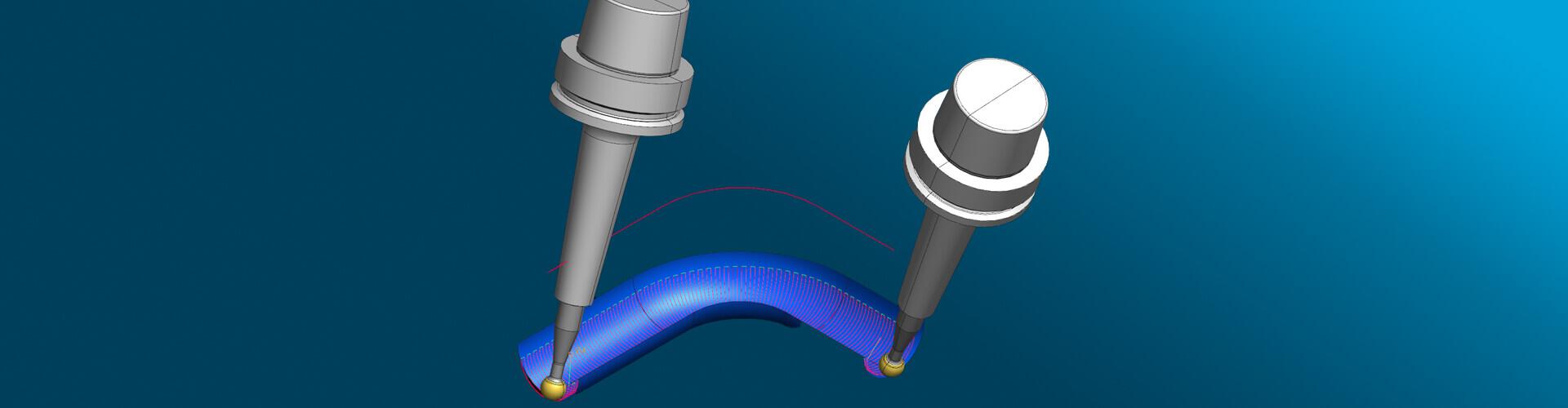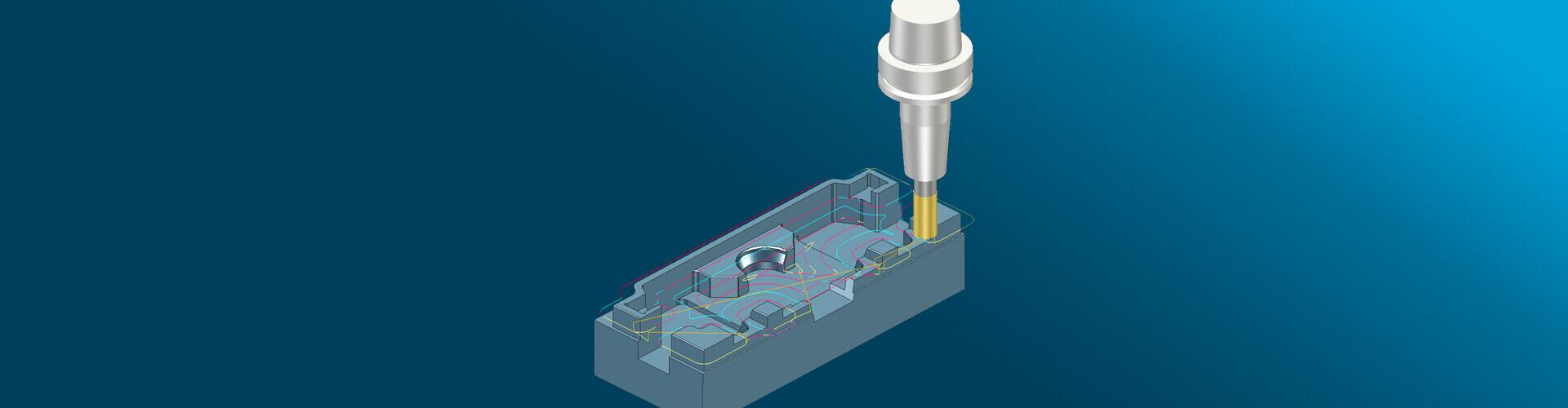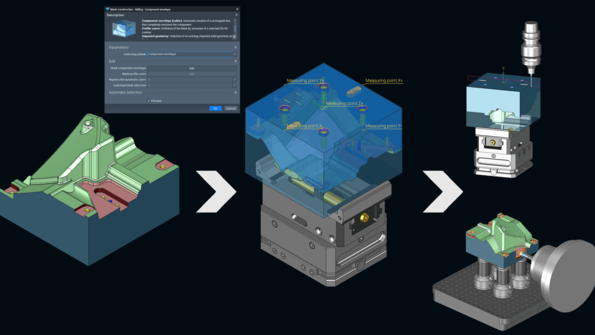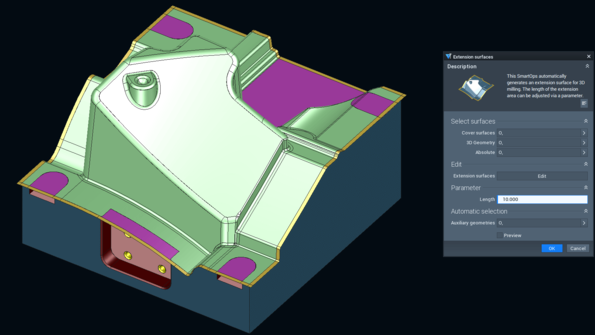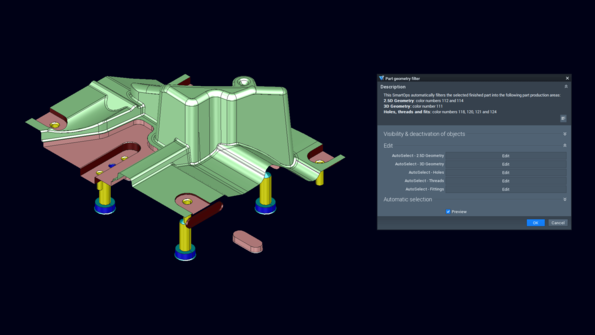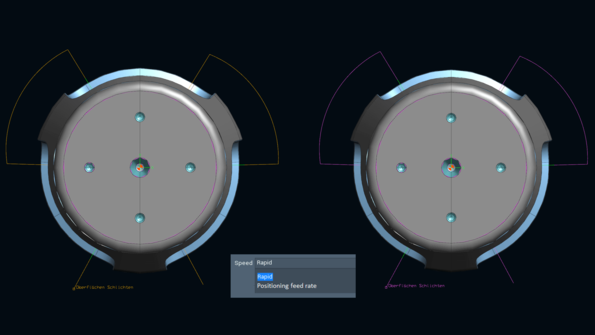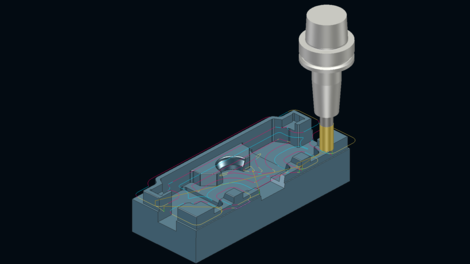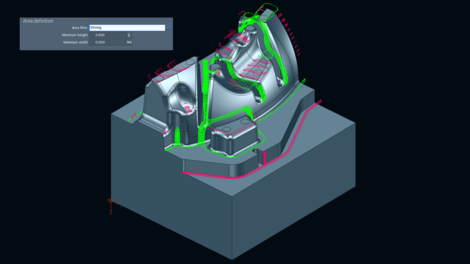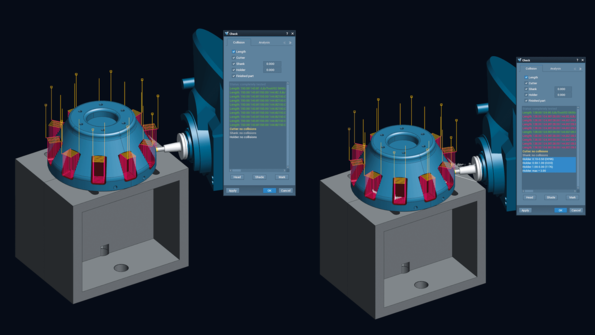Tebis 4.1 Release 10 – All-in-one CAD/CAM software solution
The focus of the new release is the revolutionary Tebis SmartOps Technology that supports end-to-end automation of CAD/CAM processes in Tebis software. Users can now master many design and manufacturing planning tasks significantly faster and more easily or reproduce them at any time.
Many improvements have also been made to the Tebis milling functions. For example, machine movements can now be controlled even more efficiently, ensuring shorter machine run times and longer tool life.
And various design and reverse engineering functions are now even easier to automate.
Tebis 4.1 Release 10 will be available this fall.
All highlights at a glance
We are constantly adding exciting videos, technical insights, and detailed information about our latest release to this page.
Tebis SmartOps Technology
Your shortcut to success
Whether it's about manufacturing simple or highly complex parts, every manufacturing process involves many recurring tasks.
With Tebis SmartOps Technology, you can rely on intelligent, sophisticated CAD/CAM operations that provide full automation thanks to powerful templates.
You'll benefit from: Ease of use, greater efficiency, and maximum safety – all with consistently high quality and maximum flexibility.
Examples of process steps that can be fully automated include:
- Importing part data
- Measuring a blank
- Automatically positioning clamping devices
- Specifying material and machine
- Detecting features and placing measuring points
- Selecting machining strategy
- Creating toolpaths
- Checking machining operation
- Outputting NC data
- And much more.
SmartOps Technology can be used with the complete set of Tebis function modules. You can tailor SmartOps to the specific tasks in your company; all your collected manufacturing know-how is managed in powerful libraries. Your production will become smarter, faster, and future-proof.
This new technology has already been used by several project partners. As Automation Product Manager Torsten Fiedler shares:
Our project partners are especially excited that Tebis SmartOps can be set up entirely within the familiar CAD/CAM environment without the need for special scripting or programming knowledge. This is where Tebis SmartOps Technology clearly stands out from our competitors’ products. They are also enthusiastic about the ability to flexibly adjust the CAD/CAM process at any time. Users are guided through individual process steps by a wizard and can intervene as necessary. You can quickly and easily update the entire manufacturing process using parametric functions.
Do you have any questions?
CAD – 3D design
Quick and easy tangential surface extension
In some cases, to avoid residual material at the edges and protect cutting edges, free-form surfaces have to be extended tangentially for optimum milling results. In Tebis, this is fast and automatic.
The Tebis parametric solution is extremely close to the actual practice of manufacturing: You can interactively adjust the result and update it globally with a click of the mouse.
Your benefits:
- More automation for greater ease of use
- Perfect match for Tebis SmartOps Technology
Filter CAD elements for automatable CAD/CAM processes
Automatic element selection has been extended for greater automation and flexibility. Like CAM elements, CAD elements can now be filtered by specific criteria, such as element type or color, and reused in subsequent functions.
This is also a huge advantage in combination with the new SmartOps Technology. In our example, SmartOps intelligently subdivides the part by machining type. The corresponding elements are then automatically assigned to suitable NCJobs.
Your benefits:
- Optimal CAM preparation
- Perfect match for Tebis SmartOps Technology
CAD – Reverse engineering
Highly automated generation of wire-frame models on scanned CAD models
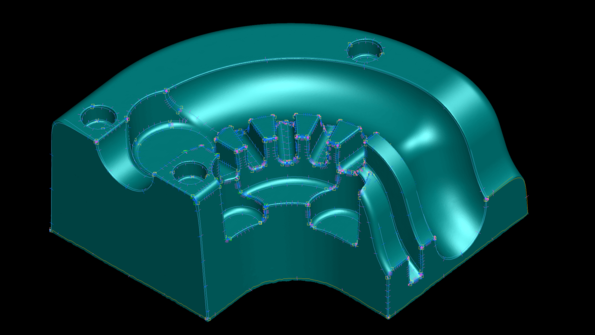
Wire-frame models are the basis for reverse engineering.
Tebis now offers efficient, highly automated generation of wire-frame models from scanned data sets.
The generated wire frame can then be optimized in a flexible manual process.
Your benefits:
- Finish faster even when CAD data is lacking
- Very flexible use
CAM – Milling
Easier CAM programming and optimized retract movements in 5-axis simultaneous milling
Once again, we have made toolpath programming for 5-axis simultaneous machining even easier: Users can now select a curve to calculate the tool orientation. They can also specify an angle to further improve cutting conditions.
In addition, the machine retract movements can now be accurately controlled in Tebis for all 5-axis simultaneous milling functions: Retracts can be processed at rapid traverse or normal feed rate, optimally matching the retract movements to the machine type and control.
Your benefits:
- Optimized machining of undercut areas
- Precise control of machine movements in 5-axis simultaneous milling
20 percent faster roughing
The roughing options have been further improved: Thanks to optimized infeed movements, high feed-rate cutters that enable very high metal removal rates, especially for large parts, can now be used even more efficiently and with less tool wear.
New options for combined roughing operations also ensure longer tool life and up to 20 percent faster processing on the machine: If specific areas are excluded from machining during roughing, additional filtering options can be used for even more targeted control of subsequent machining.
Your benefits:
- Shorter machine run times
- Longer tool life
Optimized connecting paths for 3-axis machining centers
Tebis also supports full control of machine control systems in which the linear axes are not synchronized. When potential for collision exists, the connecting path is automatically generated at a safe height. This lets you exploit the full potential of older 3-axis machining centers: The positioning is done at maximum speed.
Your benefits:
- Optimal utilization of 3-axis machining centers
CAD/CAM automation
Use free-form features even more efficiently and automatically
Tebis customers now also benefit from even greater automation when machining free-form features. As when machining using ruled features, you can now specify in the tool search whether the tool should be automatically replaced with a longer one in the event of possible collisions. Alternatively, users still have the option of controlling the collision check manually like before.
Free-form features are also even easier to prepare for automated CAM programming: They can be disconnected, linked, or broken interactively.
Your benefits:
- More automation for greater simplicity
- High degree of flexibility
- Even easier machining of free-form features
Please fill out the form to contact us. We'll be happy to answer your questions!