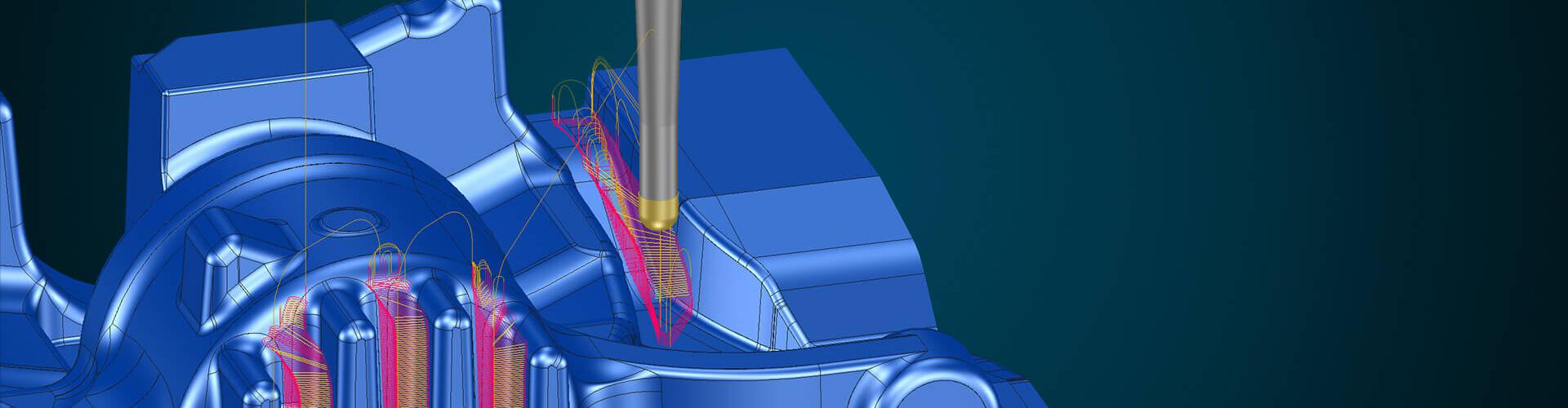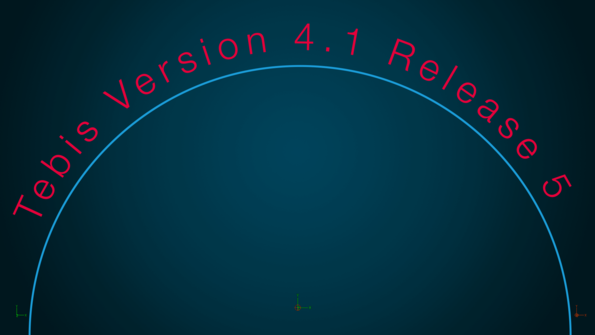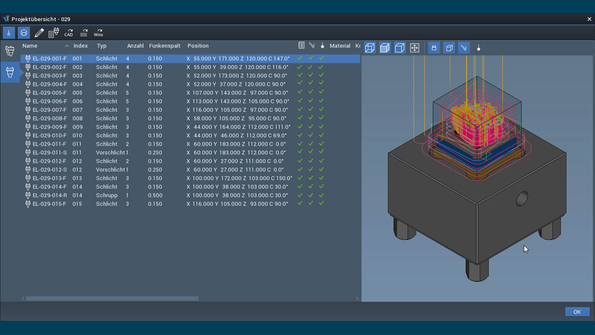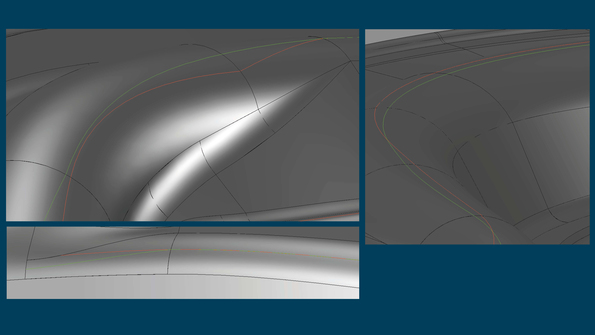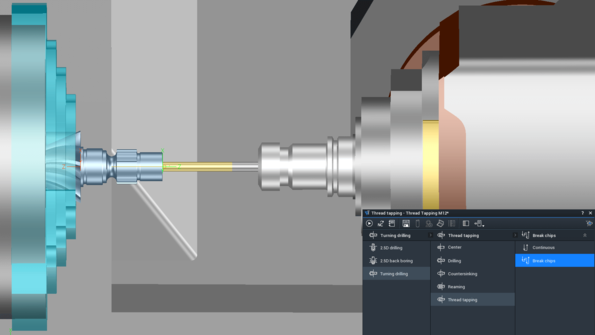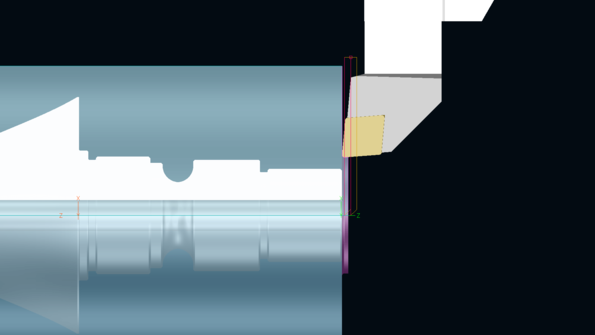Tebis 4.1 Release 5
Fast, convenient and highly automated
Overview of benefits:
- CAM Programming time is significantly shorter
- Better results are achieved more quickly
- CAM programmers can respond to changes faster
- CAM programming and manufacturing are safer
- New personnel can be trained sooner
View webinar (German) and / or Book update training
CAD – 3D design
Easily create text with improved user guidance
Easily replace objects
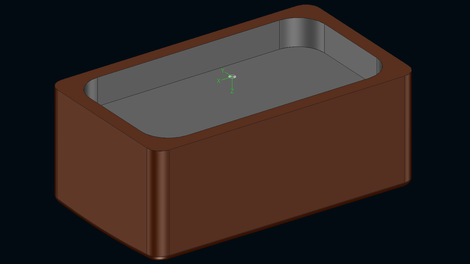
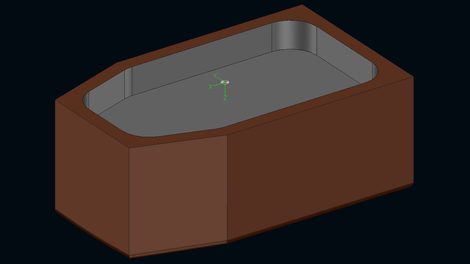
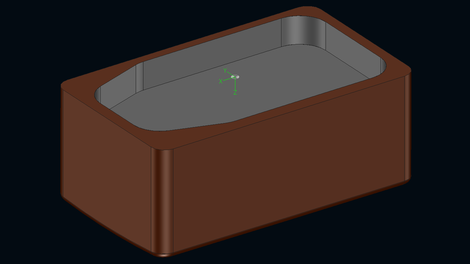
CAD – Electrode design
New project overview: All information at a glance
CAM – data processing
Quickly and easily generate smooth center curves
The "Color radii and create center curves" function has been completely revised. High-quality tangential center curves that are needed for tasks like preparing for laser hardening can now be generated very conveniently and quickly. Manual preparatory work is greatly reduced.
The optimal end of the curve can also be selected right in sharp radius runouts.
CAM – Milling
Highly automated and targeted processing of residual stock areas
Safe 5-axis simultaneous roughing
This option is especially suitable for manufacturing deep cavities with the shortest possible tools in soft materials: for example, for electrode machining.
You can interactively adjust the tilt direction as needed: for example, by placing vectors.
Fully exploit machine potential in adaptive re-roughing
Optimized connections are now generated even for re-roughing upwards. The connection feed can be defined based on the machine in the strategy – retract movements are reduced and the movements are significantly more consistent. This results in shorter machining times. The highest possible machine feed rate is fully exploited: Depending on the geometry, this enables maximum speeds as in rapid feed movements even at machining feed rate.
Fast 2.5D machining with different stock allowances
For example, "Ignore hidden surfaces" mode can be used to assign a larger stock allowance for adjacent protected surfaces than for the planar and contour surfaces to be machined – with no effect on path generation. The tool check is performed with the stock allowance for the machining surfaces. In contrast, the stock allowance for the adjacent protected surfaces is ignored. Maximum safety is ensured: The stock allowance for the protected surfaces is accounted for when calculating the connecting paths.
Programming with different stock allowances is also extremely simple: Just select the complete part only – the system takes care of the rest.
This procedure is especially recommended for machining large forgings in die manufacturing in conjunction with automated feature machining.
CAM – Automation
Change feature conveniently and flexibly
Quickly and easily modify NCJobs without recalculating
Machine changes are also possible without recalculation between technology groups or with activated head collision avoidance.
Improved geometry analysis in automated machining with free-form features
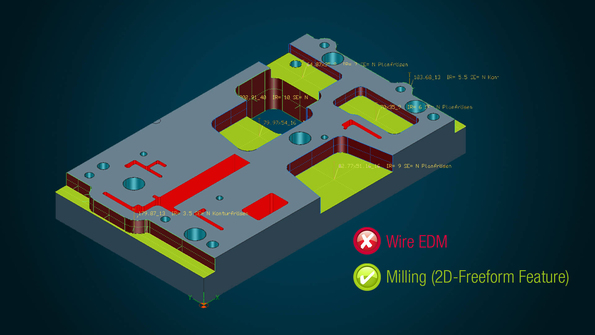
This geometry analysis has now been extended : A limit for the minimum inside radius can now also be stored in the NCSet for free-form features: The nominal diameter is assigned specifically for the respective tool. The key advantage: Geometry areas that can’t be milled because the corner radii are too small and should be instead be eroded, for example, are already excluded in feature identification.
In addition, this limit can also be used to quickly search for tools based on variable tool descriptions. Only tools that precisely fit the geometry are selected. This saves you a lot of time – because manual intervention is no longer necessary for tool selection.
CAM – Lathe
Represent tool references on a 1:1 basis in the tool library.
For CAM programmers, this means greater flexibility and simplified operation: The standard reference is automatically applied to the NCJob. However, the reference can also be subsequently adjusted as needed in the NCJob. The sector can also be specified independent of the cutter geometry for special tools like button tools.
A further major advantage: The tool reference can now also be represented in "Measurement position" mode – i.e., in the way that the tools are represented in the machine control. The control automatically calculates the resulting tool reference for tilted machining.
The tool setter also benefits enormously from these extensions: Because all the necessary information is stored in the NC documentation and in the CAD/CAM software, they can immediately see how to set up the tool in the zero position.
Easily rough the blank and efficiently define areas
When roughing contours, you can also define the areas to be machined for optimal traverse movements and now very conveniently achieve more precise results : Now the boundaries can also be created parallel to the main axes with just a few mouse-clicks. The corresponding specifications can be integrated in the NCJob template for automated CAM programming.