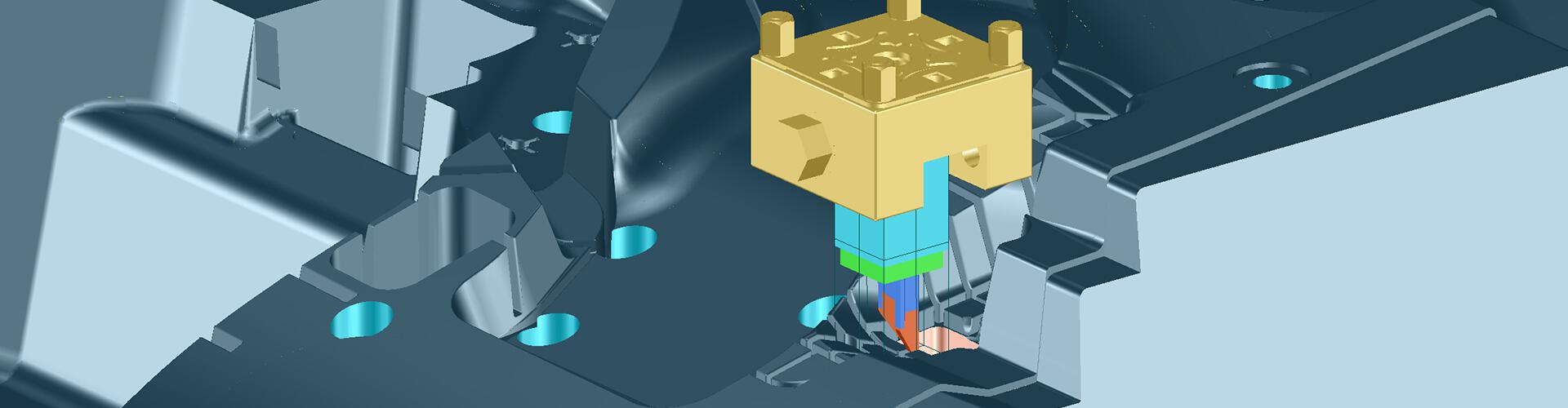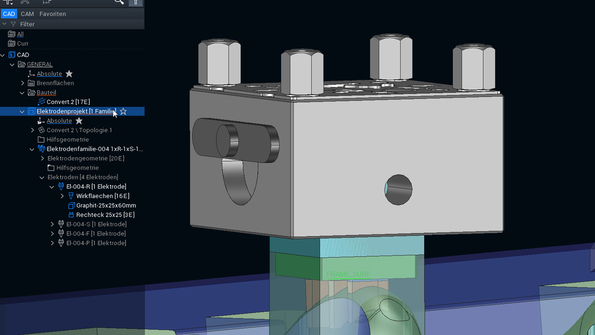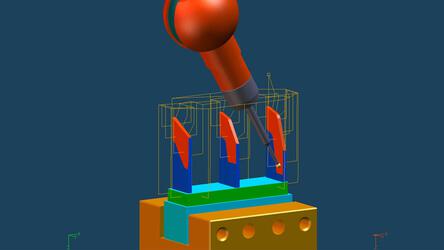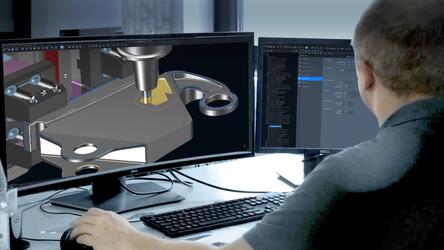Electrode design with CAD wizard
From part analysis to finished electrodes with Tebis
Tebis supports the entire process sequence, from electrode design to sinker EDM for shorter throughput time and greater reliability,. Electrodes must be used when milling in certain areas of a mold reaches its limit. Electrode design in Tebis supports convenient creation of the complete electrode and relieves the user of tedious routine tasks.
Integrated electrode design forms the basis for the automated electrode process. Reliable analysis allows you to automatically determine the eroding areas and extract burn surfaces with the click of a button. A wizard guides you through the design steps to complete the electrode. Tebis provides powerful CAD functions and libraries to finish the complete electrode.
Quickly and reliably design electrodes
You can create and manage object-oriented electrode projects directly in the CAD structure tree. The component and reference point are stored only once in the project, so that all electrodes in the project reference them. You can interactively adjust the conditions for individual electrodes as necessary. You can automatically generate multiple geometrically identical electrodes and combine them in an electrode family.
Automatically detect eroding areas
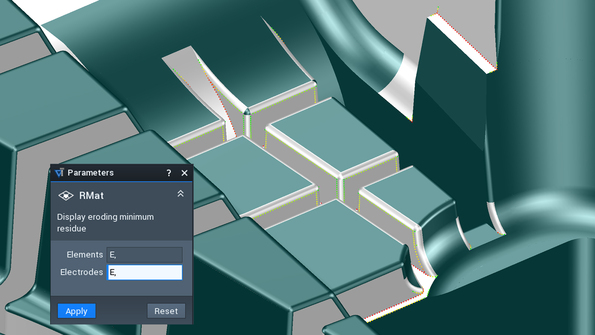
Let Tebis automatically show you the areas you still need to erode after milling for electrode design. The analysis is based on the smallest milling tool used. You can automatically determine eroding areas marked by color codes showing residual stock thickness: Red indicates large amounts, and green small amounts. You can also analyze the part for electrodes that have already been designed.
Extract surfaces
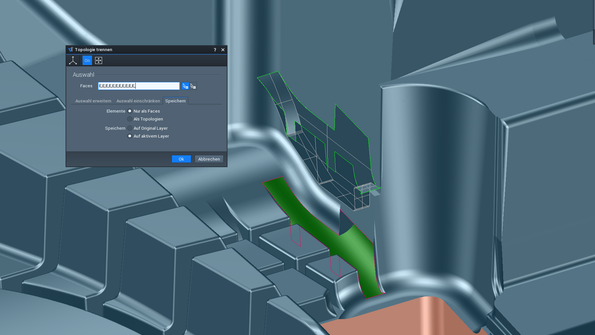
The required surfaces are extracted as a negative form with the click of a button. You can derive the further design of the entire burn geometries based on this.
Derive burn surfaces
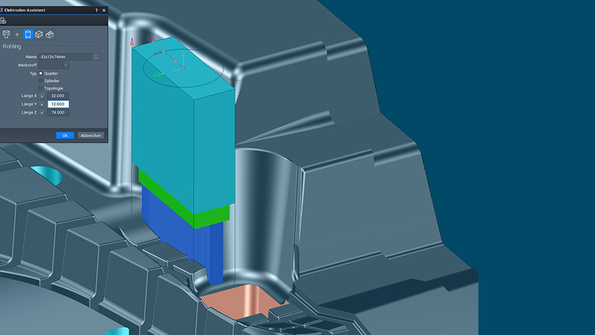
Powerful interactive graphical CAD functions are available for complete electrode design:
- tangential extension,
- limitation
- and chamfering of the burn surfaces
Design complete electrode
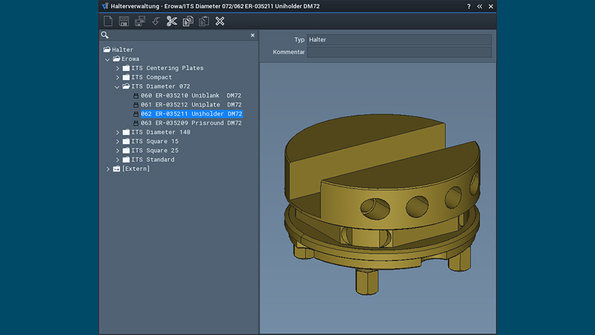
Use digital twins from the libraries to quickly select suitable stock holders and blanks. Important design features are also stored there. The suitable holder and blank for the electrode are selected with a filter. The blank is automatically oriented to the burn surfaces.
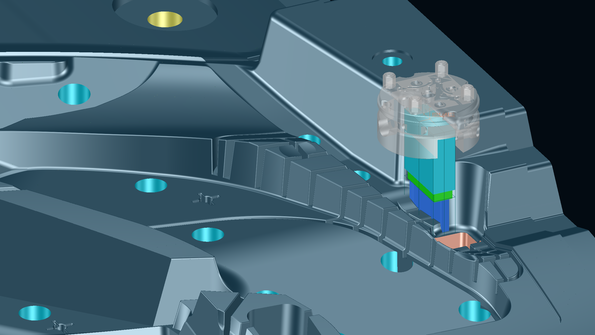
A wizard guides the user through automated assembly of the complete electrode for sinker EDM – including the probe frame, base, holder and the requisite raw material.
We achieved a 60% increase in manufacturing efficiency using sinker EDM.